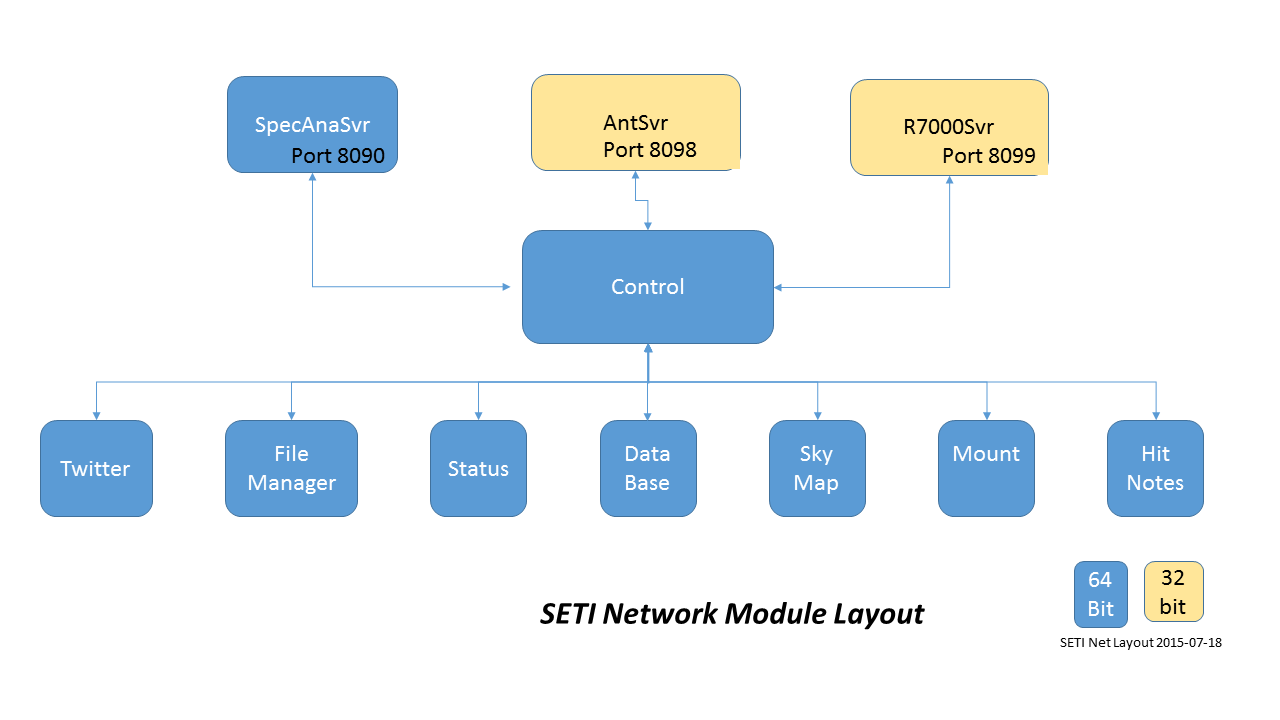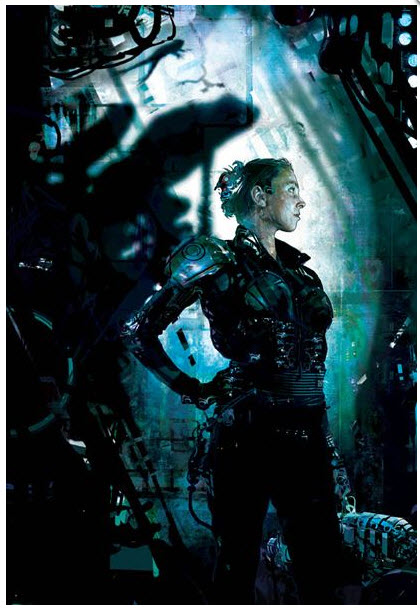Volume 9
Chapter 60
344 - Suppress PHP Warnings and Compatibility Error Messages 2015-09-27
- Open PHP.ini file using WAMP Manager
- Find "error_reporting" entry
- Change to: error_reporting = E_ALL & ~E_NOTICE & ~E_STRICT & ~E_DEPRECATED & ~E_WARNING
The PHP.ini file on the remote server needs the same treatment.
343 - Windows 10 Guest Account 2015-09-26
For testing I need a guest account on my development machine. It was easy before 10. Now its not:
- Right click the start icon
- click on computer management, under the local users and groups own the users folder
- right click the guest account and go to properties
- uncheck account is disabled then hit apply
- reboot.
342 - dB Forge Studio the way I like it 2015-09-21
I use dB Forge Studio from DevArt as my MySQL development tool. I like a certain setup on the user interface but can never remember how to get id done. This is how:
- Select 'Tools -> Options' from the main menu. The 'Options' window opens
- Navigate to the 'Environments -> Documents -> Object editors' branch.
- Select the 'One main document view' radio-button.
- Navigate to the 'Database Explorer -> General' branch.
- Select the 'Retrieve data' radio-button.
- Click 'OK'
341 - Windows 10 and WAMP 2015-09-18
Moving to window 10 from Win7 creates a few problems. First one out of the bag is that Win10 installs IIS (Microsoft's web server) like it or not. I am not going to start battling through another web server thank you so I have to disable the IIS server so that my Apache WAMP system will come on. this is how its done.
- Go to Start, type in services.msc
- Scroll down in the Services window to find the World Wide Web Publishing Service.
- Right click on it and select Stop or Start manually
340 - Antenna Mount and Skymap Wiring 2015-08-26
I got totally lost in how I had the gauge's and indicators wired up between the Antenna, the Mount and the Skymap. This should help.
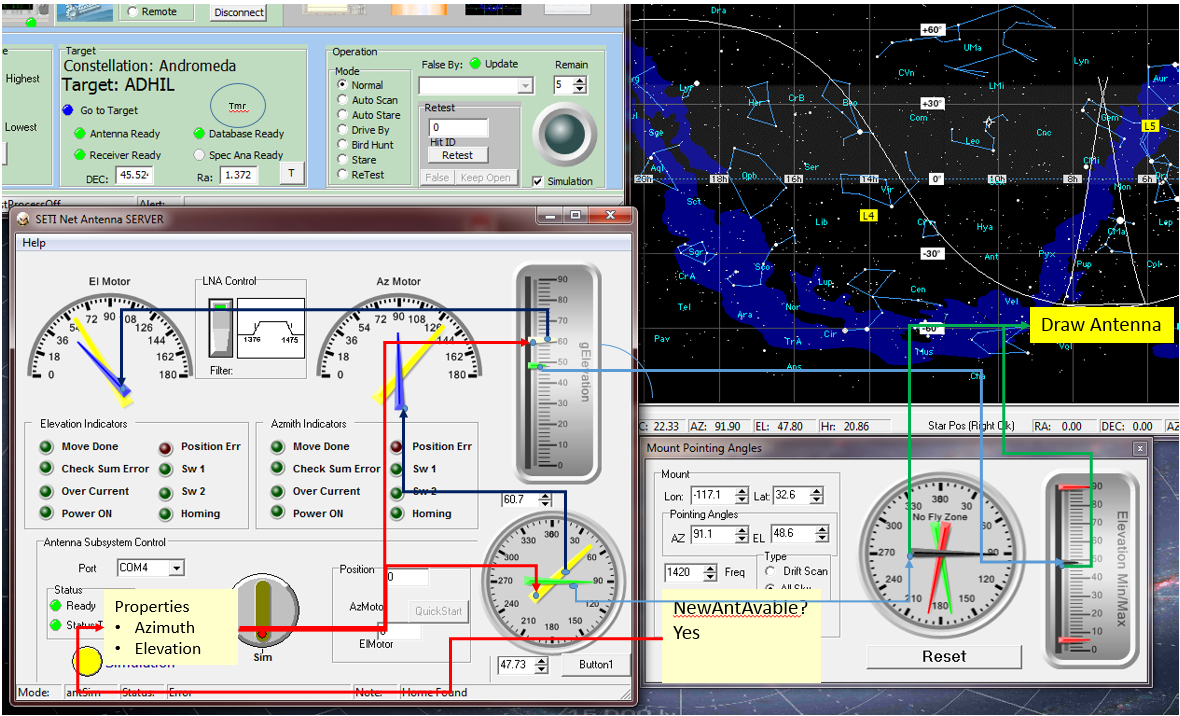
339 - SETI net Module Layout 2015-07-18
These are the modules that make up SETI Network. Notice and 32 and 64 bit version.
I want to move to 64 application to allow me to have larger arrays for the Spectrum Analyzer (SpecAnaSvr). 64 bits was not possible for the Antenna Controller because of the need for the Kerr DLL (NMCLIB04.dll) that is only available for 32 bit. The R7000Svr is 32 bit only because it requires the use of the Asynch Pro modules which are only available for 32 bit compiles.
The solution was to build Remote Object servers which are agnostic about who they are connected to and therefor allow mix and match connections..
338 - Getting Remote Objects Under Control 2015-07-02
I have a working example of a single client connecting to two servers and am attempting to translate this to Control Panel (the client) connecting to R7000 Receiver (server 1) and Spectrum Analyzer (server 2)
I know its possible its just that I have a brain clog. Consider this brain DrainO.
Build The Service
Populate the Client and Server
337 - MailTo Fix 2015-07-01
The MailTo feature of the web site has been broken since time began so it need some attention.
This video was a big help: