Volume 12 Chapter 73
- right click the DLL Project
- Select Properties
- Select Configuration Properties
- Select Debugging
- Select Command and browse to the Exe that calls the DLL. This can be a Delphi application.
- Start a new project and then open the Schematic Library Editor
- Select the default Library - File > Current Library then select 'device', OK.
- Load Component to Edit from Current Library
- Find the component close to the one you want to build (like a resistor). Change the component to suit your needs.
- Save Current Component To New Library.
- Navigate to where your new library will be
- Save with New Name
- Answer "This library not available..." with YES
- From the top menu Select 'Preference' > 'Component Library'. You get...
- Add search path (RED ARROWS). Answer 'Use Relative Path?' with NO
- Then, on same dialog box hit 'Add' (BLUE ARROW).
- Close and reopen KiCAD and then open the schematic your working on.
- Then 'Preferences' > 'Component Libraries'. Find your new library (at the bottom) and move it to the top. You do this so that KiCAD will find your new component first if there are other components with the same name in the other libraries.
- On your schematic page refresh with F3.
- Your Done (now wasn't that fun boys and girls).
- With LNA and VGA gains set at mid point I hear a clicking that matches the waterfall display lines.
- With the LNA gain wide open and the VGA gain off I still hear/see the clicking.
- With the LNA gain off and the VGA gain wide open I still hear/see the clicking.
- It happens on both my Hack's
- Its not computer dependent - tested on four different machines
- Its not a strong outside pulse - running with the antenna terminated and a simple dongle running in the same environment is clean
- Its not sample rate dependent - same on all settings
- Its not software dependent - Tested with SDR - Console, SDR#, and Cubic; all the same
- Its not mode dependent - All modes (AM, FM, USB etc) are the same..
- WCH CH317Q - USB Interface
- RTL8211 - Ethernet Interface
- Four wires (two twisted pair) for the RS-485 to the I/O Controller
- Two more for the USB signals
- Two more for the 10 MHz clock
- Power.
- Navigate to the program folder for Dreamweaver
- Right-click the program icon (the .exe file).
- Choose Properties.
- On the Compatibility tab, select the Run This Program As An Administrator option.
- Click OK.
- Keep User Account Control happy.
- Don't keep relearning this fact...
418 - Compile C++ as "C"- 2018-07-09
I am writing a DLL in "C" to re-use an older DLL also in "C". To keep the confusion to a minimum (never ease in this kind of project) I wish to compile files with *.cpp postfix as if they had *.c postfix.
This is how thats done.
Select the project, right click and select properties. You get the following:
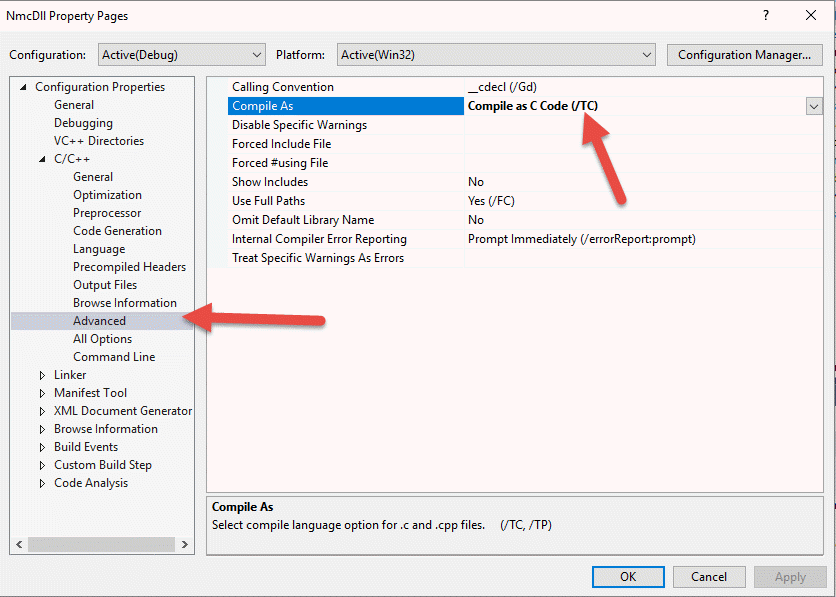
418 - Starting a DLL from Delphi - 2018-07-09
You cannot start a DLL you are debugging directly since its not an EXE. To do that you must:
417 - Testing SETI Pixel - 2018-06-08
I have one pixel on the test bench and collecting data.
![]()
The Arduino Uno can manage about 5 PPS which is fine for this design.
I would have liked to drive the pixel with a much narrower pulse, somewhere like 100 nSec but my function generator can't get down that far.
Now I have to get the scintillator block taped up and running.
417 - Building CubicSDR- 2018-05-18
Building CubicSDR is Bullshit

416 - Create KiCAD Library - 2018-05-18
I use KiCAD for development of my projects. I like it a lot but its component library handling system sucks madly. This is a cheat sheet on how to create a new component from the existing library and add it to your own sub-library set.
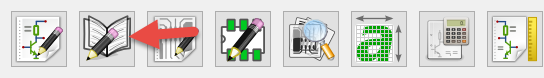


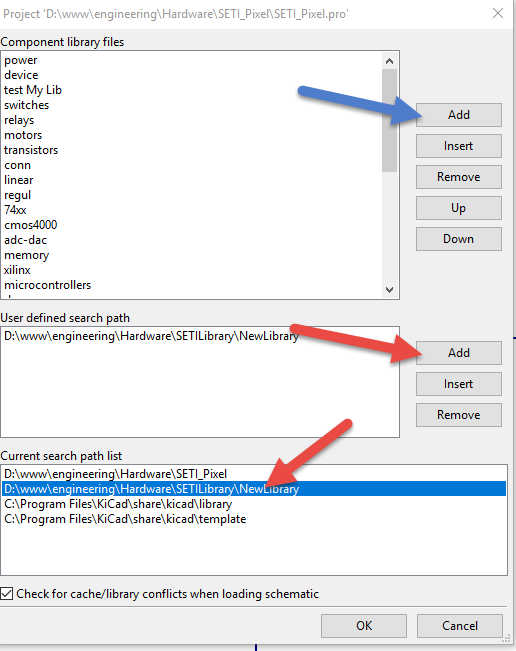
415 - Final - Hack Bounce - 2018-05-17
I finally narrowed it down to myself. I was causing two problems.
First - The 2.4 GHz wireless keyboard/mouse combination. I have several of these so switching to a GearHead cleared up a great deal of the mess.
Second - Shut down the 2.4 GHz Wi-Fi in my lab. I can use the 5 GHz side of the router with no obvious effect on the waterhole.
I still have one more 2.4 GHz router in a different part of the house that is still causing me problems but it is in use by my FireStick and ChromCast connected to my TV. I have no solution to this remaining problem
414 - More Hack Bounce - 2018-04-08
I shut down my house this morning. Three or four routers, several WI-FI connection points and various other possible generators of RFI. Then I started my HP Spectrum Analyzer and looked around the spectrum. This is what I found.

I'm pretty sure its the culprit I think its a back haul transmitter from an AT&T cell tower I can see from my house, about 1/2 mile away and operating at 744.5 MHz. It must be overloading the front end of my HackRF's when I'm looking at twice that frequency or so (1450 MHZ). The Spec Ana shows this 'thing' to be about 30 dB above the noise floor.
The region between 1350 and 1450 MHz is important to me because that's the 'Waterhole' that is suppose to be RF quite for radio astronomy and that's where I search for ET.
I think I'll try putting the HackRF inside a metal box as a start.
413 - Hack Bounce - 2018-04-07
A problem with my HackRF's is driving me nuts. The base band bounces between 1253 and 1444 MHz and there is a loud click. This is shown in the video below:
The Hack is running with its antenna terminated in a 50 ohm load and its running at a 2 MHZ sample rate. No external clock connected.
This is what I know.
The two HackRF Boards are:
USB descriptor string: 0000000000000000457863c82337151f
Board ID Number: 2 (HackRF One)
Firmware Version: 2017.02.1
Part ID Number: 0xa000cb3c 0x00674744
Serial Number: 0x00000000 0x00000000 0x457863c8 0x2337151f
USB descriptor string: 000000000000000040a465c83826294b
Board ID Number: 2 (HackRF One)
Firmware Version: 2015.07.2
Part ID Number: 0xa000cb3c 0x006a4f5f
Serial Number: 0x00000000 0x00000000 0x40a465c8 0x3826294b
Driving me nuts. Any help?
412 - Running SDR over Cat 5/6 2018-04-06
I was able to get a HackRF SDR to operate over CAT 5 using a set of USB to Cat 5 converters.

That's the HackRF hanging off the end of the Head End Electronics Box for a test.
I used these USB to Cat 5/6 converters.

from Amazon
I opened one of them to see what makes it tick and found these major chips inside:
Seems like I could reverse engineer these for my own use
I'm thinking of rebuilding the Head End so that it contains the receiver and is cabled up with Cat 5 only. I need:
That of course is more than a single Cat 5/6 so I will need two cables.
I noticed that Harbor Freight has a very inexpensive box similar to the Pelican 1150 that I now use. I'll rip out and get couple of these just because they are good things to have.

This all seems like its doable.
411 - Dreamweaver as Administrator 2018-04-05
I just spent that entire last day beating myself to a frazzle because Dreamweaver would not save changes to files that I edited. I finally realized that I have to run Dreamweaver as an administrator not a regular user. To do that I simply had to setup the Dreamweaver.exe with a 'run as administrator' flag.
