Simple thread destruction
In this chapter:
- Issues with thread completion, termination and destruction.
- Premature thread termination.
- The OnTerminate Event.
- Controlled Thread Termination - Approach 1.
Issues with thread completion, termination and destruction
Back in Chapter 2, an outline was given of some of the problems inherent in thread termination. There are two main issues:
-
Exiting the thread cleanly, and clearing up the resources allocated.
-
Obtaining results from the thread when it has finished.
These points are closely interrelated. If a thread does not have to communicate any information back to the main VCL thread when it has finished, or if one uses the techniques described in the previous chapter to communicate results just before the thread object terminates, then there is no need for the main VCL thread to participate in any thread clean-up. In these cases, one can set FreeOnTerminate to true for the thread, and let the thread perform its own memory deallocation. Remember that if one does this, the user can force quit the program, resulting in termination of all the threads in it, with possibly unforeseen consequences. If the thread only writes to memory, or communicates with other parts of the application, then this is not a problem. If it writes to a file or a shared system resource, then this is not acceptable.
If a thread has to exchange information with the VCL after termination, then a mechanism has to be found for synchronizing the VCL thread with a worker thread, and the main VCL thread has to perform the cleanup (you have to write code to free the thread). Two mechanisms will be outlined later.
There is one more point to be borne in mind:
-
Terminating a thread before its course of execution has run to completion.
This may actually occur quite often. Some threads, especially those that process I/O, execute in a permanent loop: the program might always receive more data, and the thread always has to be prepared to process it until the program terminates.
So, addressing these points in reverse order...
Premature thread termination
In some situations, one thread may need to notify another thread that it should terminate. This commonly occurs if a thread is executing a lengthy operation, and the user decides to quit the application, or the operation must be aborted. TThread provides a simple mechanism to support this in the form of the Terminate method, and the Terminated property. When a thread is created, its terminated property is set to false. Whenever a thread's terminate method is called, the terminated property for that thread is set to true. It is thus the responsibility of all threads to periodically check whether they they have been terminated, and if they have, to gracefully quit execution. Note that no large scale synchronization happens around this process; When one thread sets the terminated property of another, it cannot assume that the other thread has read the value of its terminated property and started termination. The Terminated property is simply a flag, saying "please quit as soon as possible". The diagram below illustrates this situation.
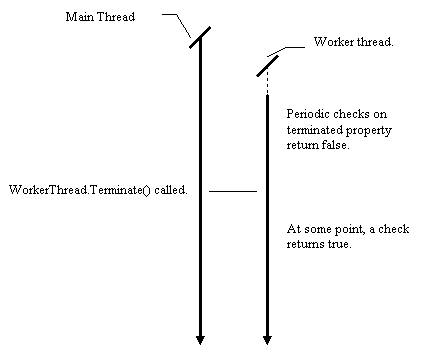
When designing thread objects, some thought has to be given to reading the terminated property when required. If your thread blocks, as a result of any of the synchronization mechanisms discussed later, you may have to override the terminate method to unblock your thread. In particular, you will remember to have to call the inherited terminate method before unblocking your thread if you want the next test for terminate to return true. More on this anon. As an example, here is a small modification to the prime number calculation thread of the previous chapter to ensure that it checks for the terminated property. I have assumed that it is acceptable for the thread to return an incorrect result when the terminated property is set.
The OnTerminate Event
The OnTerminate event occurs when a thread has truly finished execution. It does not happen when terminate method of a thread is called. This event is potentially quite useful, in that it is executed in the context of the main VCL thread, just like methods passed to synchronize. Thus, if one wishes to perform some VCL operations with a thread that automatically frees itself upon termination, then this is the place to do it. Most programmers new to threads will find this to be the most useful way of getting a non VCL thread to transfer its data back to the VCL, with a minimum of fuss, and without requiring any explicit synchronization calls.
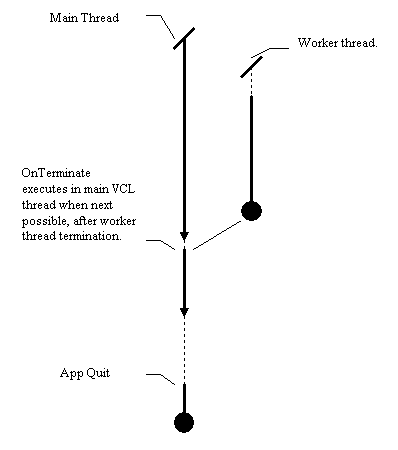
As you can see from the diagram above, OnTerminate works in much the same way as Synchronize, and it is almost identical in semantics to putting a call to Synchronize at the end of a thread. The main use for this is that by using a flag, such as "AppCanQuit" or a reference count of running threads, in the main VCL thread, a simple mechanisms can be provided to ensure that the main VCL thread exits only when all other threads have quit. There are synchronization subtleties involved here, especially if a programmer were to put a call to Application.Terminate into the OnTerminate event of a thread, but these will be dealt with later.
Authors Note: On further reflection I realize that this might also work for situations where the thread is terminated as a result of the user closing the main form, and the VCL thread quitting, provided that the internals of the VCL terminated the worker thread at a sufficiently early stage. This would then circumvent the problems with thread cleanup mentioned at the top of the chapter. I would appreciate any feedback VCL source equipped readers could give me.
Controlled Thread Termination - Approach 1
In this example we will take the prime number program code in Chapter 3, and modify it so that the user cannot inadvertently close the application when worker threads are executing. This turns out to be simple. In fact, we need not modify the thread code at all. We simply add a reference count field to the main form, increment it when creating threads, set the OnTerminate event of the threads to point to a handler in the main form which decrements the reference count, and when the user requests that the application be closed, we raise a warning dialog box if necessary.
This example shows how simple this approach is: all the code concerned with keeping track of the number of threads in execution all occurs in the main VCL thread, and the code is essentially event driven, just like any other Delphi application. In the next chapter we will consider a potentially more complicated approach, which has benefits when using more advanced synchronization mechanisms.
