Volume 8
Chapter 57
325 - Verify dB 2014-02-12
I found that a huge number of errors have crept into the seti data database and had to be reworked. I wrote four SQL scripts that identified errors.
| Tool | Detects |
|---|---|
| Hits with no Scan | Lists errors for deletion |
| Hit but no SETI data | Lists errors for deletion |
| SETI data but no Hit | Lists errors for deletion |
| Scan but no Hit | Normally these occur |
| Verify setidata table | Verifies that each table entry has matching WAV and JPG files. Deletes orphan records. |
| Verify seti_data files | Verifies that each WAV and JPG has a corresponding table entry. Adds "del" to the file name of orphans |
These tools can be accessed through a password protected portion of the web site.
324 - WOW Spur Hunt 2014-01-24
The spur seems to come on around 5 PM each night and is gone by 6 PM. It peaks in amplitude at 161 degs AZ and 11 deg EL. It is just a few Hz above 1420.4556 MHz found by referencing my phase locked synthesizer.
I cannot see it on my sniffer and SDR module so I don't know how to proceed from here.
323 - Bird Hunt Time Again 2014-01-11
Now that things are back in working order its time to do another Bird Hunt.
- Hunt with Receiver input terminated
- Hunt with Receiver connected to the antenna
- Update the database files
Bird hunt completed with 623 birds found and backed up on the remote server. These birds were collected with a fully terminated receiver antenna connection.
322 - WOW Sniffer 2014-01-08
I am being plagued by a signal right in the middle of the WOW area. I have to find it and eliminate it. Here is the plan:
- Build a sniffer from a DVB T dongle, a log periodic antenna, a waterhole filter,my Droid phone, and SDR Touch software.
- Remove the Head End Electronics from the antenna and bring to the shop for testing to verify that its not the culprit itself
- Use the sniffer to see if the signal is local. Find and fix if it is
- Install a PVC pole in place of the Head End and use the sniffer to verify the actual focal point of the antenna on the horn
Sniffer -
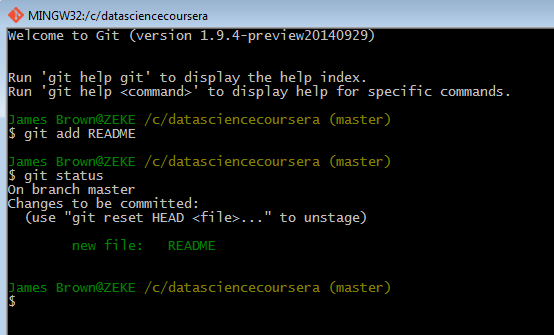
Log Periodic antenna from WA5VJB (850 to 6500 MHz)
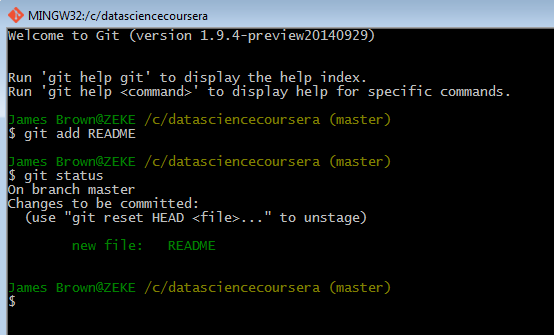
The receiver is a $20 DVB-T+DAB+FM SDR from EBay. I have modified this one to use a SMA connector rather then the goofier one that came with it.
The USB cable extender from the SDR to my phone is spare one I had from a wireless keyboard and mouse.
The phone is a Motorola Droid (quad core) that runs the SoftTouch software fine.
With this setup I could stagger around turning off stuff and pointing the antenna until the offending device could be identified.
And the culprit is:
My damn Weak Signal Source that suddenly decided to output a spur right in the middle of the WOW search spectrum. Shutting if off solved the problem.
Late News: Well that wasn't it after all. I now think the spur is coming from the Head End electronics itself.
This has not been one of my better days. So far I have managed to break:
- My WindFreq Synthesizer
- Spectrum Analyzer
- Head End Electronics package
I just got the synthesizer back together and now have to tackle the Spectrum Analyzer, an old HP 8558B in a HP 180C main frame, so that I can figure just what the hell is going on in the Head End.
Stay tuned...
I got everything back together and working. This is the final shot of the Head End Electronics
and of the lid (which holds the Kerr controller for the relays
321 - New Years Rebuild- 2015-01-01 to 2014-01-06
Everything is running slower. Me, my wife, my dog and (almost) worst of all my development system Zeke. Its time for a rebuild.
This process is fraught with danger to ones sanity. Its amazing just how much clutter can creep into a development setup in a year. So it off to the cleaners with it all (plan on three days).
| Module | Notes |
|---|---|
| Acronis | Install V.11 from CD |
| AutoHotKey | Move script from original Zeke |
| WAMP | Php.ini for warnings |
| Opus | Add to both machines |
| WinRAR | Web install |
| Live Mail | Struggle through this bull shit again. Recover old email from original Zeke. Fight through MS license roadblocks |
| UltraVNC | New version installed on all machines |
| Google Side Bar | Pick up from Delphi. Still missing the calendar |
| Photos | Move the entire folder to the B:drive |
| Arduino | Reinstall latest version |
| Visual Studio 2013 | Install from Cd's |
| VS PHP extension | License key from old order email |
| XE2 | Install version 4 hot patch 1 or MyDAC will not work |
| Kindle | Web install from Amazon |
| ImgBurn | Web install |
| Google Earth | Web install |
| DEX | License key from email |
| DirecTV | Get new key from DTV |
| ZoomBrowser | Google it and install |
| Post Office | Web install |
| Epson printer | Download and install from Epson web site |
| Inno | Re-install and re-point all the source to B: |
| dB Forge Studio | Purchase new version. Setup user with Security Manager:
|
| MyDAC | Purchase new version |
| SnagIt | Re-install using license key from order email |
| WinSCP | Install |
| JEDI | Install XE2 compatible version Build 4571. Jcl/Jcl.bat works. Store BPS files in: C:\users\public\documents\RAD Studio\9.0\Bpl Store DCP in: B:\DelphiTools\JEDI\Jcl\lib\win32 |
| AsyncPro | Install from download. Add source subdirectories to Delphi library path:
|
| Global Majic | Install from GMS/IAL/DISK1 to register OCXs. For first component start new package gms then for all the others:
|
| Toth Knob |
|
| Abakus |
|
| Lohninger SDL | Simply double click each package |
| DreamWeaver | Install from CD then: Find the four *.zxp files and double click them - uses DW's extension manager to install them |
| "V" file viewer | Find in back up and reinstall. The licience is in a file along with the viewer. |
|
